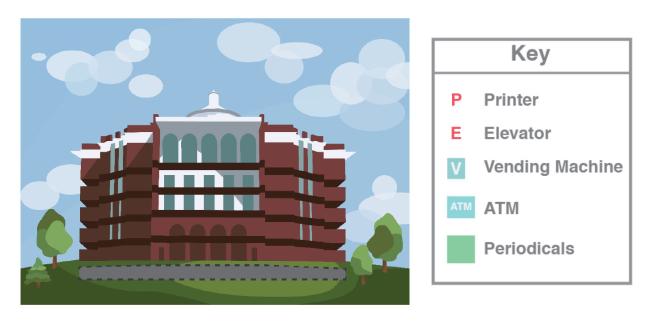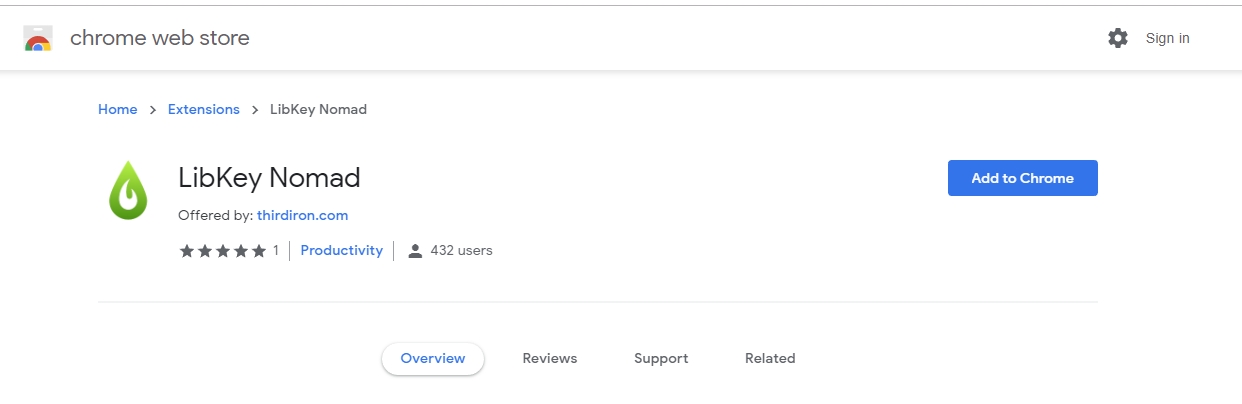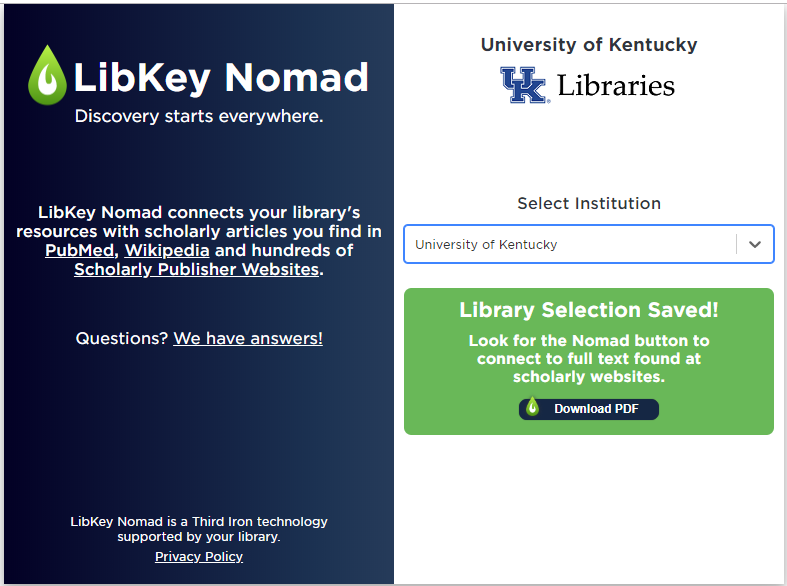APA Style
This short, self-paced free tutorial from APA takes you through the basics of APA Style 7th edition.
The books below may be helpful as well.
APA Style and Citations for Dummies by
ISBN: 9781119716464Publication Date: 2021E-book. While world-renowned for the precision and clarity it lends to scholarly writing, keeping track of APA style's exacting standards can be demanding (at times even excruciating!) for initiates and seasoned writers alike. Created and governed by the American Psychological Association, it provides a universal style for formatting, citations, and footnotes in psychological research, behavioral and social science journals, and beyond. Getting up to speed is tough stuff, but once you've got it, your work will have that easy-to-follow scholarly authority that will get high marks from your professors and peers alike.Publication Manual of the American Psychological Association by
Call Number: BF76.7 .P83 2020ISBN: 9781433832154Publication Date: 2019Print only. With millions of copies sold worldwide in multiple languages, it is the style manual of choice for writers, researchers, editors, students, and educators in the social and behavioral sciences, natural sciences, nursing, communications, education, business, engineering, and other fields. Known for its authoritative, easy-to-use reference and citation system, the Publication Manual also offers guidance on choosing the headings, tables, figures, language, and tone that will result in powerful, concise, and elegant scholarly communication.
Library DIY
Library DIY is an interactive tool designed to help students help themselves with common library problems and questions.

Navigating Young Library
Navigating Young Library shows the services, collections, technology, and other amenities available on each floor of the library.
LibKey Nomad
LibKey Nomad also offers privacy safeguards, in that it:
- doesn’t require a personal account;
- doesn’t cache article requests or EZproxy credentials; and
- is only active when a user is on the website of a scholarly publisher or database (i.e., PubMed, CINAHL).
Install the Extension
- Download the extension from the Chrome Web Store.
- Type in and select the University of Kentucky as your institution.
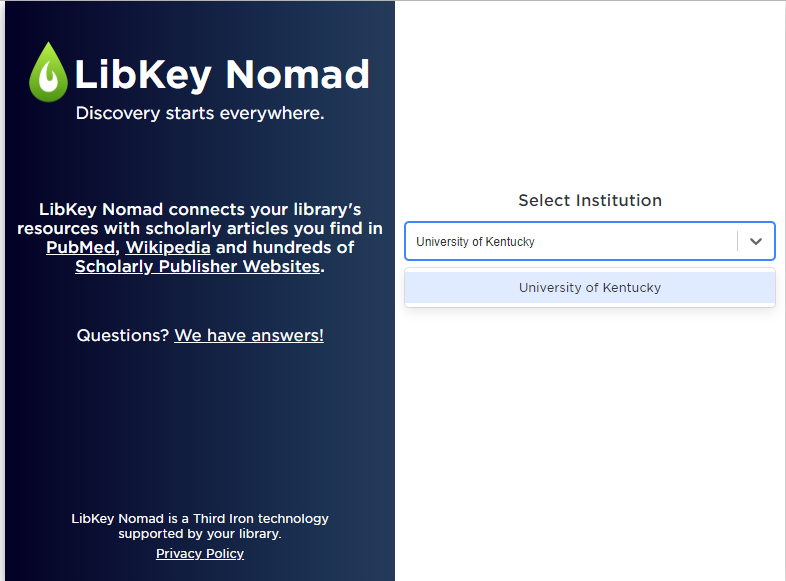
- That's it - now explore sites, search databases, and access via journal websites.
EndNote Click
EndNote Click is a free browser plugin that finds the best available PDF of an academic article while you browse. Behind the scenes, EndNote Click will search open databases and UK Libraries' subscriptions to find the best available paper for you. LibKey Nomad and EndNote Click complement one another. We recommend installing both to your browser.
Create an Account
You will need to create an EndNote Click Account.

Then you will need to select the University of Kentucky as your institution.

Now you should be able to access PDFs directly from resources like Google Scholar, PubMed, CINAHL, PsycInfo, and many more resources!
On-campus access
EndNote Click automatically detects your library subscriptions when you are on campus based on your IP address. You don't need to do anything.
Off-campus access
UK Libraries supports off campus access through EZproxy. You will be asked when off campus to login using your LinkBlue ID. You will only need to login the first time you use EndNote Click off-campus and after updates to the extension.
Librarian