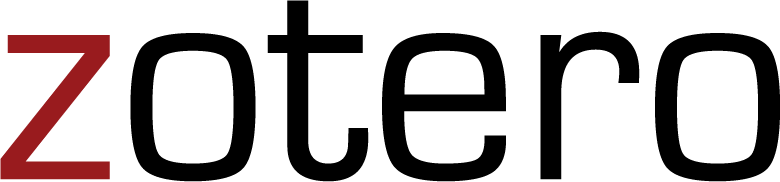Citing Your Sources
Writing a research paper means documenting, or "citing," the sources of the information you use. How do you cite your sources? Every time you quote from or mention another person's writing or research in your own paper, you also mention the source of that work in a little aside called an "annotation." At the end of your paper, you include a list called a bibliography of all the sources you used throughout.
There are many different ways to annotate or call out sources in your paper, and many different ways to format the bibliography. These are called citation styles, and the professor who assigns a paper (or the publisher of a paper if it is being written for publication) tells writers which style they should use for any particular paper. Two common styles used when writing about the arts are Chicago (the Chicago Manual of Style) and MLA (the MLA Handbook).
The Chicago Manual of Style
This style manual frequently used in the humanities and social sciences describes the recommended nuances of grammar and writing style, and shows the preferred formats for footnotes and bibliography entries.
-
Chicago Manual of Style: Citation Quick Guide
 Click here for a simple, fast list of detailed examples showing exactly how to format footnotes and bibliography entries for books, newspapers, journal articles, personal communications, and many other types of sources in the "Chicago style" (both Chicago's Notes & Bibliography and Author-Date styles)
Click here for a simple, fast list of detailed examples showing exactly how to format footnotes and bibliography entries for books, newspapers, journal articles, personal communications, and many other types of sources in the "Chicago style" (both Chicago's Notes & Bibliography and Author-Date styles)

Online access to the full text of The Chicago Manual of Style, 18th edition
(UK Libraries' subscription allows 25 simultaneous users)
To see a print copy of the manual in the library:
-
The Chicago Manual of Style, 18th Edition
Call Number: Fine Arts & Design Library reference section Z 253 .U69 2024
Citing Images
Here is a short, authoritative guide to image citation from Colgate University:
Citing Images
Readers need to understand the images you include in your paper to illustrate you points, especially where the images came from. Art historians usually label their illustrations sequentially (Figure 1, Figure 2, Figure 3...) and then in the caption for each image, they provide information about the work illustrated itself, and about the original source of the image (where/by who the image was created and published). Here is an example for an image of a Playbill theatre program:

Figure 1: "Legally Blonde the Musical" Playbill program, 2007. Commercially printed on paper, 4"x6". Image from playbill.com
And here is an example of a caption for an image of one of your works:
Figure 2: Artist's Name, Title of Your Work, date. [information about medium and size]. Image provided by the author.
For information about what to include in your captions for images of works of visual art, I also like this guide from Colgate University:
Citation Management
To help you keep track of the citations you find for articles, books, and images while you're researching, and to help you integrate the citations into your papers, footnotes, and bibliographies while you're writing, it can be helpful to use a citation management tools such as EndNote or Zotero.
Using a citation management tool (also called a bibliographic management tool) allows you to save your source citations for later, which is especially valuable for longer papers, like theses and dissertations, and for topics you return to over time.
EndNote is a subscription software program designed to store and manipulate bibliographic information (your citations). It is one of the one of the more powerful and popular citation management tools. It is not freely available for everyone, but as a UK student or staff or faculty member, you can download and use EndNote as part of the university's subscription.
-
UK Software Downloadswith a student, staff or faculty login, download software to your computer.
-
ZoteroIncludes the ability to store author, title, and publication fields and to export that information as formatted references, and the ability to organize, tag, and search in advanced ways.
The Writing Center
The Robert E. Hemenway Writing Center at the the University of Kentucky offers free and friendly help to all UK students, faculty, and staff. Graduate student consultants and undergraduate consultants assist with the process of composing and communicating in writing, speaking, and multimedia projects across the curriculum, at every stage of the composing and communicating process.
The Writing Center is located in the W. T. Young Library Hub in room B108B.
Citing and Plagiarism
-
The Office of Academic Ombud Services Guide to Academic Integrity: Cheating and PlagiarismSenate Rule 6.3.1 states that "All academic work, written or otherwise, submitted by students to their instructors or other academic supervisors, is expected to be the result of their own thought, research or self-expression." There are severe penalties for presenting others' work as your own, including for failing to properly cite sources you use in research papers.
-
University of Kentucky's Plagiarism PolicyUK's Official Policy on what constitutes plagiarism.
MLA Handbook
-
MLA Handbook by
Call Number: Young Library Reference/Fine Arts Reference: LB2369 .G53 2016
-
MLA Formatting and Style GuideOWL, Purdue University's Online Writing Lab, has created an online overview to help writers cite sources using MLA style, including the list of works cited and in-text citations.
(Please note: There is a citation generator on this site that is not free or recommended. See the list of recommended citation generators on our guide to Style Guides and Manuals.)